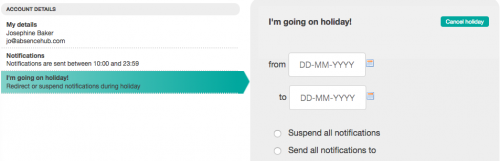I’m going on holiday!
We all know that feeling of coming back from holiday to hundreds of unread emails. At Honeydew, we decided to do our little bit to reduce that burden. In Engage, you can now set holiday periods when alerts are diverted to someone else or suspended altogether. This is a part of our new personal preferences area, where users can have some say on the notifications they receive.
Check your personal details
Employees and managers can now check that their name is spelled correctly and submit a change of name or corrections without submitting requests to HR. They can also check what email address and mobile are used for notifications from Engage.
Set a night shift
Absence doesn’t stop at night and alerts about new and updated absence details can come through at any time in the day or night. Managers now have the option to set a sleep period when they do not want to be disturbed by absence alerts. Any queued messages will be delivered at your chosen start time so no alerts will be missed.
I’m going on holiday!
Most importantly of all, managers can now set a holiday period and choose what happens to their notifications whilst they are away. Alerts can be suspended altogether in which case they won’t be sent out at all. Alerts triggered during a holiday will not be queued to send after the holiday. If another manager is covering for the holiday, you can also redirect all your notifications to a named manager who has a profile in the Engage. And then just put your feet up and relax!
Did you know that Engage can also be used for tracking holidays. Check out our holiday features here.