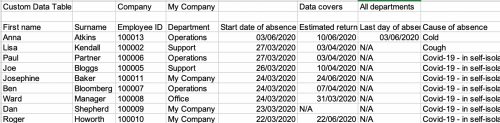Fully customisable absence reports now available in Engage
New feature alert!
Great news for all absence managers, who are keen to dive deeper into their absence data. Engage now offers a fully customisable report option where you can filter the columns before you export the data set, to save time editing the spreadsheet manually.
The Custom Data Table offers all the same fields as the Comprehensive Absence Summary. Select from basic absentee details, like start and end dates, reason and duration as well as 12-month personal absence metrics. The report can also show what policy triggers have been hit and if any management action has been taken to follow up. Additionally, you can now include Employment terms – another new feature – and Cost per absence day in the same report.
How to use the Custom Data Table?
To build your own data query, head to the Reports page in Engage (requires a manager login) and follow these steps:
- Select Custom Data Table report
- Choose the columns you would like to show in the report
- Filter the data as preferred:
- You can select specific absence reasons, e.g. Coronavirus
- Select departments to focus on a particular site or team
- Set any custom date period to review
- Click ‘Generate report’
- You will receive an email notification shortly, when the report is ready to download, usually within a few minutes.